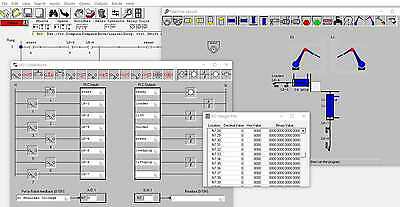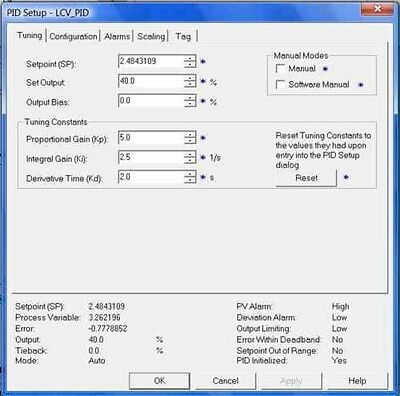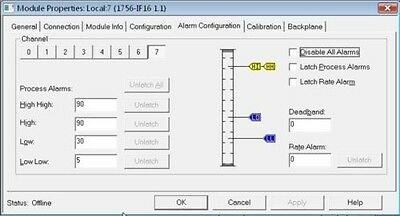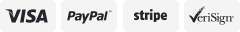-40%
PLC Simulator ladder logic training electrical control
$ 5.25
- Description
- Size Guide
Description
PLC Simuator 10PLC Simulator Ver. 10
Learn how to
program PLCs
in ladder logic and much more in the comfort of your own home. No more searching through myriads of manuals online, fighting for PLC time in a hot dirty busy environment, or looking over someone's shoulder to learn PLCs. PLC Simulator 10 turns your PC into a PLC and has the look and feel of the most popular Allen-Bradley RSLogix
®
instructions. Everything you need is included on the CD-ROM including the PLC Simulator, a
Book of Exercises
with
35 exercises
, and
38 sample programs
to teach you step-by-step how to control automated machinery using PLCs . Each exercise includes 1 or more sample PLC programs.
Here's a sample of what you'll learn:
How to read and write ladder logic.
Structured PLC Programming (the Step-Relay Method) to design and modify controls for automated machinery.
Forward and reversing motor starters.
Standard relays, latch relays, unlatch relays, and master control relays.
How 2-way and 4-way hydraulic and pneumatic solenoid valves and cylinders control machinery.
On-delay, off-delay, and retentive timers.
Up and down counters
Add, subtract, multiply, and divide math outputs.
AND, OR, NOT, and XOR (exclusive-or) logical outputs.
Bit-shift-left and bit-shift-right shift registers.
Sequencers.
File instructions.
Binary, octal, and hexadecimal numbers.
How computers store negative numbers in 2s compliment form.
What Boolean Algebra is.
A/D (analog to digital) converters and how they work
D/A (digital to analog) converters and how they work
How to scale analog inputs
Robot control and how to integrate it into a control system
Open Loop control
Closed Loop control
PLC Simulator 10 has four
screens
of information:
Main screen
showing the ladder logic
I/O Connections screen
showing the input and output connections to PLC I/O cards, along with 3 A/D and 3 D/A converters.
Machine Layout screen
showing animated cylinders, conveyors, solenoids, photoeyes, robots, etc. that move in response to the ladder logic you program.
N7 Integer File
screen showing the N7 integer file where instructions store numerical values.
Build your own machines on the
Machine Layout screen
(not just "canned" demos) and watch them move in response to the ladder logic you program.
PLC Simulator 10 and the exercises are written by a Professional Engineer with 14 years industrial experience and 18 years experience teaching electrical engineering technology at the college level.
See more detail about the program at
http://www.knoware-online.com/pc-plc.html.
(Copy and paste into your browser).
Click on the number of feedbacks in the upper right-hand corner of this screen to see what others have said about this program!
PLC Simulator 10 features include:
Inputs:
Input Switches
operable from the computer keyboard or by clicking on them.
Instantaneous Relay
contacts (normally-open and normally-closed).
Instantaneous Timer
contacts (normally-open and normally-closed).
Timed Timer
contacts (normally-open and normally-closed).
Counter
contacts
Compare Instructions (GRT, EQU, and LES)
.
Potentiometers
Robot feedback voltage
Outputs:
Relays
Latch and Unlatch Relays (L) and (U)
Master Control Relays (MCR)
On-Delay Timers (TON)
Off-Delay Timers (TOF)
Retentive Timers (RTO)
Up Counters (CTU)
Down Counters (CTD)
Timer/Counter Reset (RES)
Move (MOV)
Math Outputs (ADD, SUB, MUL, and DIV)
Logical Outputs (AND, OR, NOT, and XOR)
Shift Registers (BSL and BSR)
Sequencers (SQO)
File Instructions (FAL)
Programmable Machine Components:
Pushbuttons
Selector Switches
Photoeyes
Cylinders
Conveyors
4-Way Solenoids
2-Way Solenoids
Pilot Lights
Timer, Counter, D/A Readouts
Parts
Potentiometers
Robots
What the program does not do:
The program does not program any real PLC.
Hardware/Software Requirements:
Windows
®
95 or greater, including Windows
®
XP, 7, 8, 8.1, and 10.
Minimum of 8 megabyte of RAM memory.
Minimum of 5 megabyte of available hard disk space.
800 x 600 or higher screen video capability.
Graphics-capable printer (optional).
FREE electronic delivery. Upon receipt of your payment, a download link will be sent to your email address where you can download a zip file containing the program. Be sure to include an email address.